At One Earth Connect, we are dedicated to empowering our customers with expert knowledge on maximizing the potential of their Tesla Powerwall during power outages. We also strive to help them gain a deeper understanding of their energy consumption patterns. Let’s unravel the secrets behind making the Powerwall work for you.
The Duration of Powerwall During Outages
The lifespan of your Tesla Powerwall during an outage depends on various factors, with user behavior playing a significant role. By conserving energy as much as possible, you can extend the Powerwall’s duration by up to four times compared to regular appliance usage.
To draw a parallel, think of the Tesla Powerwall as a cell phone battery. Apple suggests that a fully charged battery can endure 10 hours of continuous phone calls. However, if you engage in activities such as running background apps, streaming music or games, and making phone calls simultaneously, the battery life might be reduced to just five hours.
There is no fixed number of hours to determine how long a backup battery will last during an outage, as energy consumption varies from one household to another.
Energy Capacity of the Tesla Powerwall
A single Tesla Powerwall possesses an energy capacity of 13.5 kilowatt-hours (kWh). However, it is essential to bear in mind that this capacity is finite and its usage during an outage directly impacts the duration for which your home can remain powered.
When the backup battery’s energy storage is depleted, it will shut down and attempt to recharge. The Powerwall system is designed to detect outages and automatically recharge itself using solar panels, provided that weather conditions are favorable. However, if snow or debris obstructs the panels, recharging the Powerwall becomes unfeasible.
The Tesla Powerwall app keeps a close watch on severe storms in your vicinity and provides round-the-clock alerts to prepare you for potential outages. The app also monitors whether your solar panels are harnessing sufficient sunlight to replenish the Powerwall’s energy and keep your home powered during prolonged outages. Additionally, it notifies you when your stored energy reaches 10% capacity, signaling the entry into standby mode.
Understanding “Whole Home Backup” with the Tesla Powerwall
With “whole home backup,” all your 120 and 240-voltage appliances are connected to the Powerwall through a single circuit. However, in the event of an outage, it is crucial to manually shut off the 240-voltage appliances to conserve power.
If the Powerwall remains connected to heavy loads, the energy reserve will deplete faster than a partial home backup where such loads are automatically disconnected. It is important for Powerwall users opting for whole-home backup to realize that it does not enable operating the entire home at full capacity. Relying on critical loads during an outage becomes necessary in such cases.
By understanding the nuances of the Tesla Powerwall and its capabilities, you can effectively navigate power out